Razer Audio Mixer
17499 EGP
- Dimension: 155 mm x 115 mm x 55.3 mm
- Weight: 468 g (without cable), 526 g (with cable)
- Hardware Control Features: 4 x Channel Volume Slide Faders, 4 x Channel Mute Buttons, 1 x Microphone Mute Button, 1 x Bleep Button, 1 x 48V Phantom Power Button
- Analog Connections: Hybrid XLR and 6.35mm port, 3.5mm Line In port, 3.5mm Line Out port, 3.5mm Headphone Out port. 3.5mm Microphone In port
- Digital Connections: 1 x USB-C, 1 x Optical Audio Cable
- Audio Effects: Noise Gate, Compressor, EQ, Echo Reverb, Presets, Voice Changer, Key Shifter, Vocal Fading
Out Of Stock.






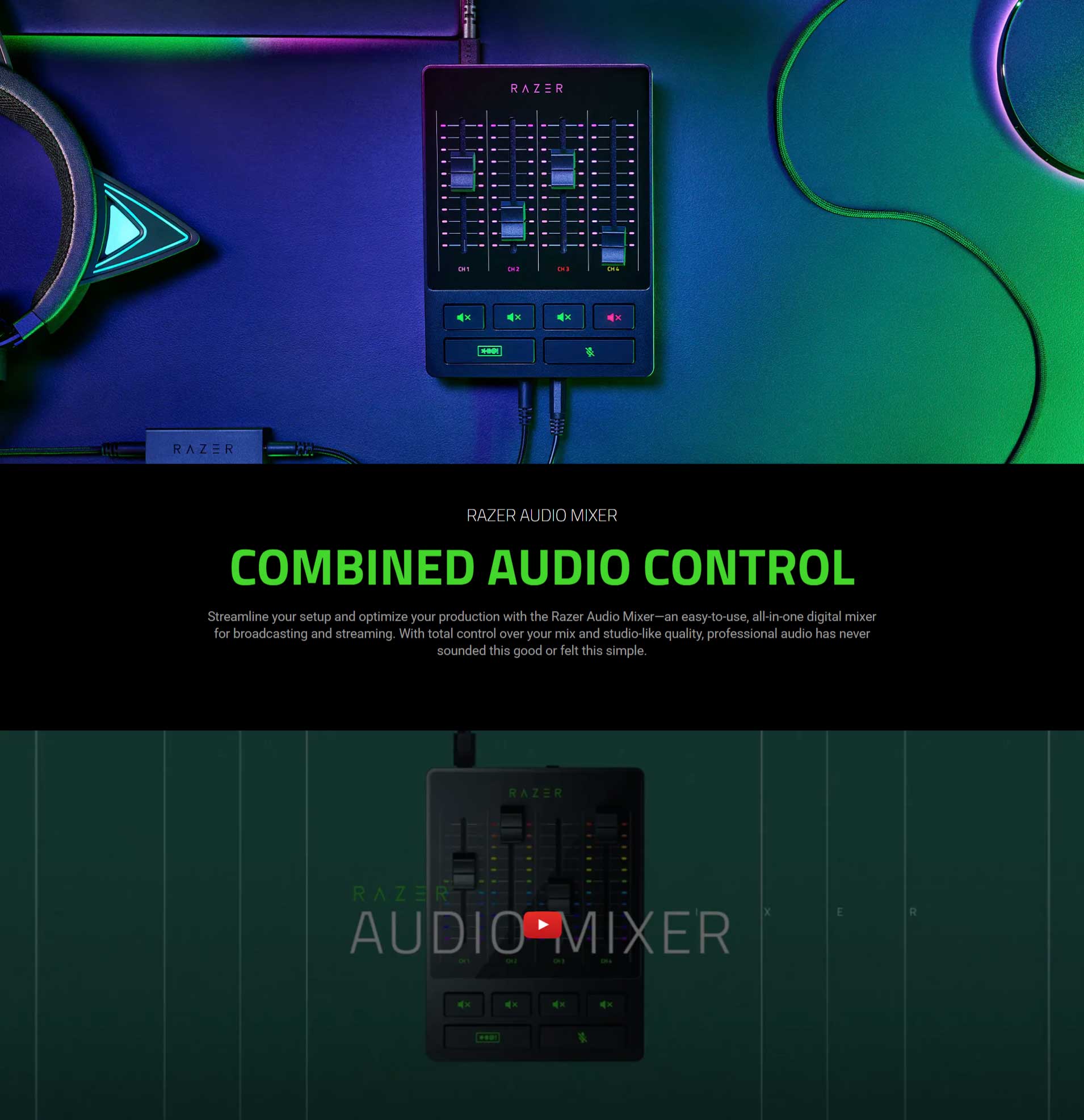

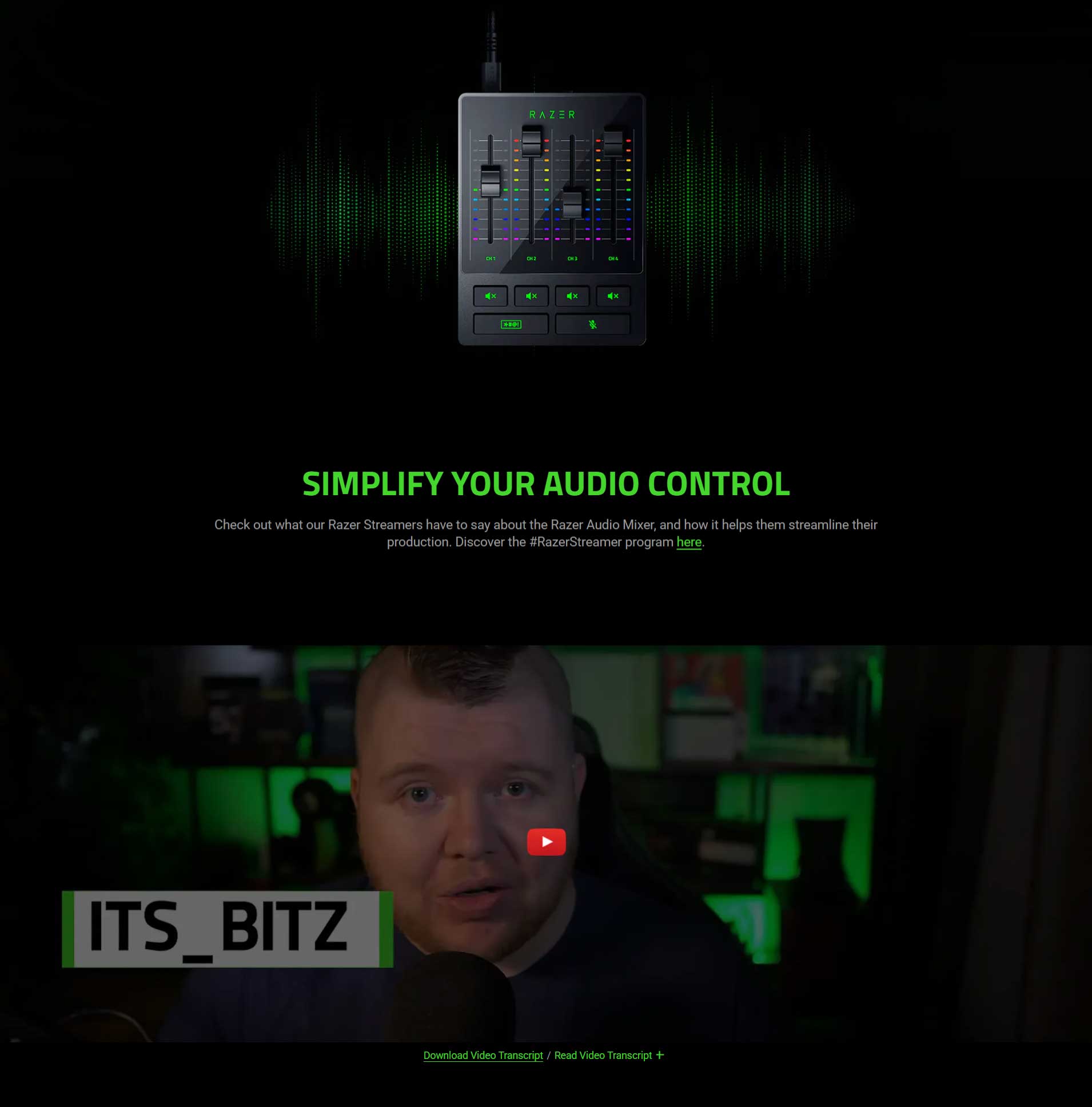

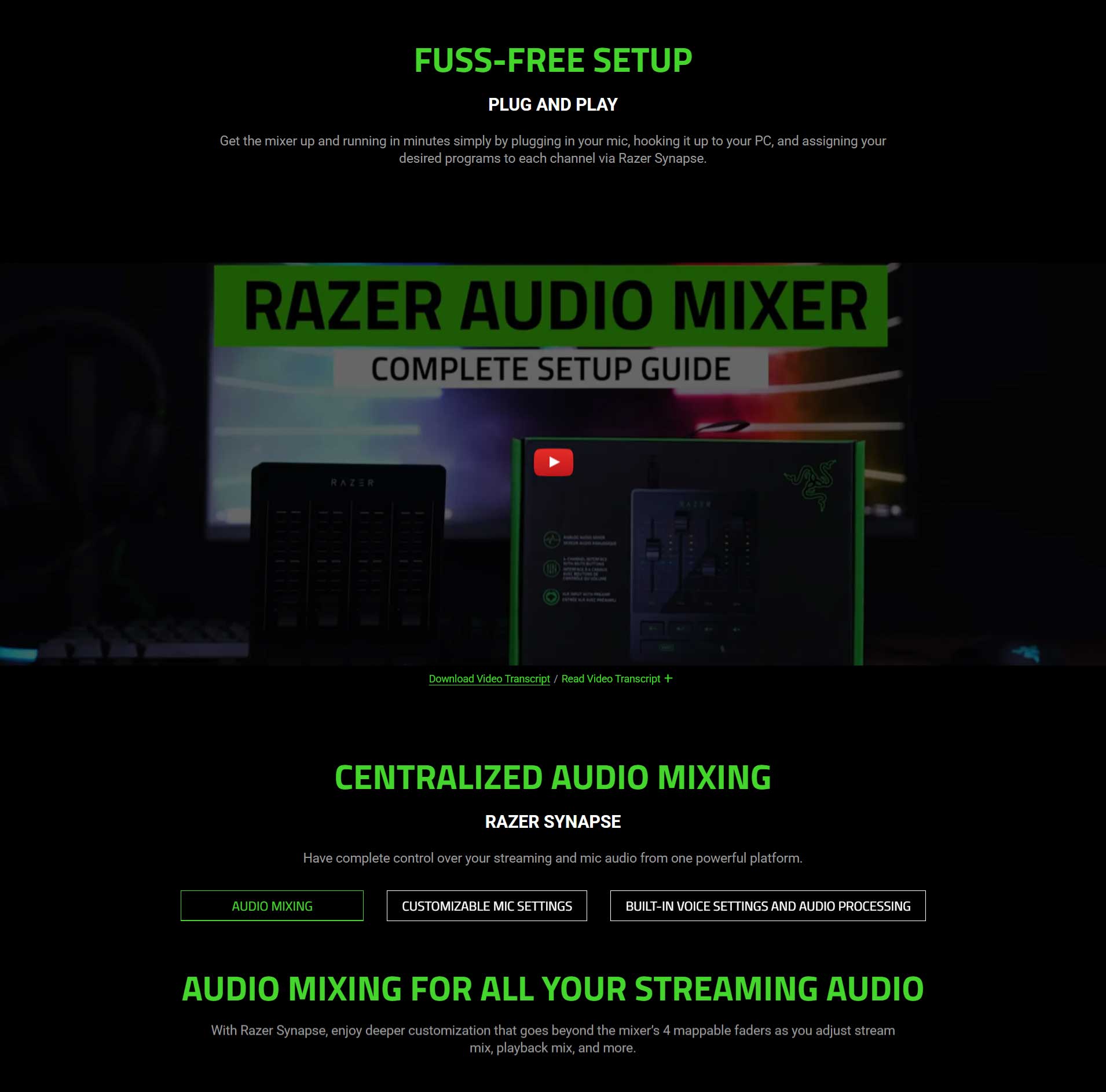


















Reviews
There are no reviews yet.