Asus ProArt GeForce RTX 4070 Super OC 12GB GDDR6X Graphic Card
38000 EGP
- AI Performance: 581 AI TOPS
- NVIDIA Studio: RTX and AI-accelerated creator apps, exclusive AI software, and Studio Drivers for unmatched creativity and performance
- NVIDIA Ada Lovelace Streaming Multiprocessors: Up to 2x performance and power efficiency
- 4th Generation Tensor Cores: Up to 4x performance with DLSS 3 vs. brute-force rendering
- 3rd Generation RT Cores: Up to 2x ray tracing performance
- SFF-Ready Enthusiast GeForce Card for small-form-factor builds
Out Of Stock.
SKU: 197105513174
Categories: GRAPHICS CARD, Nvidia Graphics Card
Tags: PROART, RTX 4070 Super, 12GB, Graphics Card, GeForce, ASUS, GDDR6X, OC
Brand: ASUS
Asus ProArt GeForce RTX 4070 Super OC 12GB GDDR6 Graphic Card





Asus ProArt GeForce RTX 4070 Super OC 12GB GDDR6X Graphic Card SPECIFICATIONS:
Overview
The ASUS PROART-RTX4070S-O12G is a high-performance graphics card powered by the NVIDIA® GeForce RTX™ 4070 SUPER GPU. Designed for professionals, creators, and gamers, this card delivers exceptional AI performance, ray tracing capabilities, and advanced cooling with its robust design. Equipped with 12GB of GDDR6X memory and a 192-bit memory interface , it is an excellent choice for 1440p/4K gaming, content creation, and demanding workloads like 3D rendering, video editing, and AI-driven tasks.
Key Features
-
GPU Engine : NVIDIA® GeForce RTX™ 4070 SUPER
-
AI Performance : Up to 581 TOPS (Tera Operations Per Second).
-
Memory : 12GB GDDR6X with a 192-bit memory interface .
-
Engine Clock :
-
OC Mode: 2565 MHz (Boost Clock)
-
Default Mode: 2535 MHz (Boost Clock)
-
-
CUDA Cores : 7168 for enhanced parallel processing.
-
Memory Speed : 21 Gbps for ultra-fast data transfer.
-
Maximum Resolution : Supports up to 7680 x 4320 (8K) digital resolution.
Technical Specifications
-
Bus Standard : PCI Express 4.0
-
OpenGL Support : OpenGL® 4.6
-
HDCP Support : Yes (2.3)
-
Display Outputs :
-
1 x Native HDMI 2.1a
-
3 x Native DisplayPort 1.4a
-
-
Maximum Display Support : 4 displays simultaneously .
-
NVLink/Crossfire Support : No
-
Power Connectors : 1 x 16-pin PCIe power connector .
-
Recommended PSU : 750W or higher.
Dimensions
-
Physical Size :
-
300 x 120 x 50 mm
-
11.81 x 4.72 x 1.97 inches
-
-
Slot Occupancy : 2.5 slots .
-
SFF Ready : Compatible with Small Form Factor (SFF) systems.
Included Accessories
-
Collection Card : A keepsake item showcasing the ProArt series design philosophy.
-
Speedsetup Manual : Quick setup guide for easy installation.
-
Thank You Card : A note of appreciation from ASUS.
-
ASUS Velcro Hook & Loop : For cable management and organizing your build.
-
Adapter Cable : Includes 1-to-2 adapter cable for compatibility with older power supplies.
Software Support
-
ASUS GPU Tweak III : Advanced utility for fine-tuning performance, monitoring temperatures, and customizing fan curves.
-
GeForce Drivers : Includes support for both Game Ready Driver (optimized for gaming) and Studio Driver (tailored for creative applications).
-
Note : All software must be downloaded from the official ASUS support site.
-
Performance Highlights
-
AI Acceleration : Leverages NVIDIA’s advanced AI technology with 581 TOPS of performance for tasks like DLSS (Deep Learning Super Sampling) and real-time ray tracing.
-
CUDA Cores : The 7168 CUDA cores provide exceptional compute power for gaming, rendering, and AI workloads.
-
High-Speed Memory : 12GB GDDR6X ensures smooth performance in memory-intensive applications like 4K gaming, 3D modeling, and video editing.
Use Cases
-
Professional Workflows : Ideal for creatives working in industries like video editing, 3D animation, and CAD design.
-
Gaming : Delivers smooth 1440p/4K gaming with ray tracing and DLSS support for immersive visuals.
-
Small Form Factor Builds : Compact and SFF-ready design makes it suitable for mini-ITX builds without compromising on performance.
Installation Tips
-
Power Supply Check : Ensure your PSU has at least 750W capacity and includes the required 16-pin PCIe power connector (or use the included adapter for older PSUs).
-
Clearance Verification : Confirm that your case has sufficient space to accommodate the 2.5-slot design and 300 mm length .
-
Driver Installation : Download and install the latest GeForce Game Ready Driver or Studio Driver from the ASUS support site for optimal performance.
-
Cooling Optimization : Use ASUS GPU Tweak III to adjust fan curves and monitor temperatures for long-term stability.
Important Notes
-
NVLink Support : This model does not support NVLink or SLI configurations.
-
Multi-Monitor Setup : Supports up to 4 displays simultaneously via HDMI and DisplayPort outputs.
-
SFF Compatibility : While SFF-ready, ensure your case meets the required dimensions and airflow specifications for proper operation.
Safety and Disclaimer
-
Warning : Mishandling during installation may result in hardware damage. Always follow the provided instructions carefully.
-
Disclaimer : ASUS is not responsible for damage caused by improper installation, overclocking, or inadequate system cooling.
GRAPHICS CARD
| MODEL | |
|---|---|
| CHIPSET MANUFACTURERS | |
| VGA SERIES | |
| VGA MEMORY SIZE | |
| Technology | |
| CORE CLOCKS | |
| Cuda Core | |
| Memory Bus | |
| Card Bus | |
| Vga Cooling | |
| Recommended PSU | |
| Power Connectors | |
| DirectX | |
| I/O Ports | |
| Color | |
| Part Number | |
| Warranty |
Only logged in customers who have purchased this product may leave a review.


















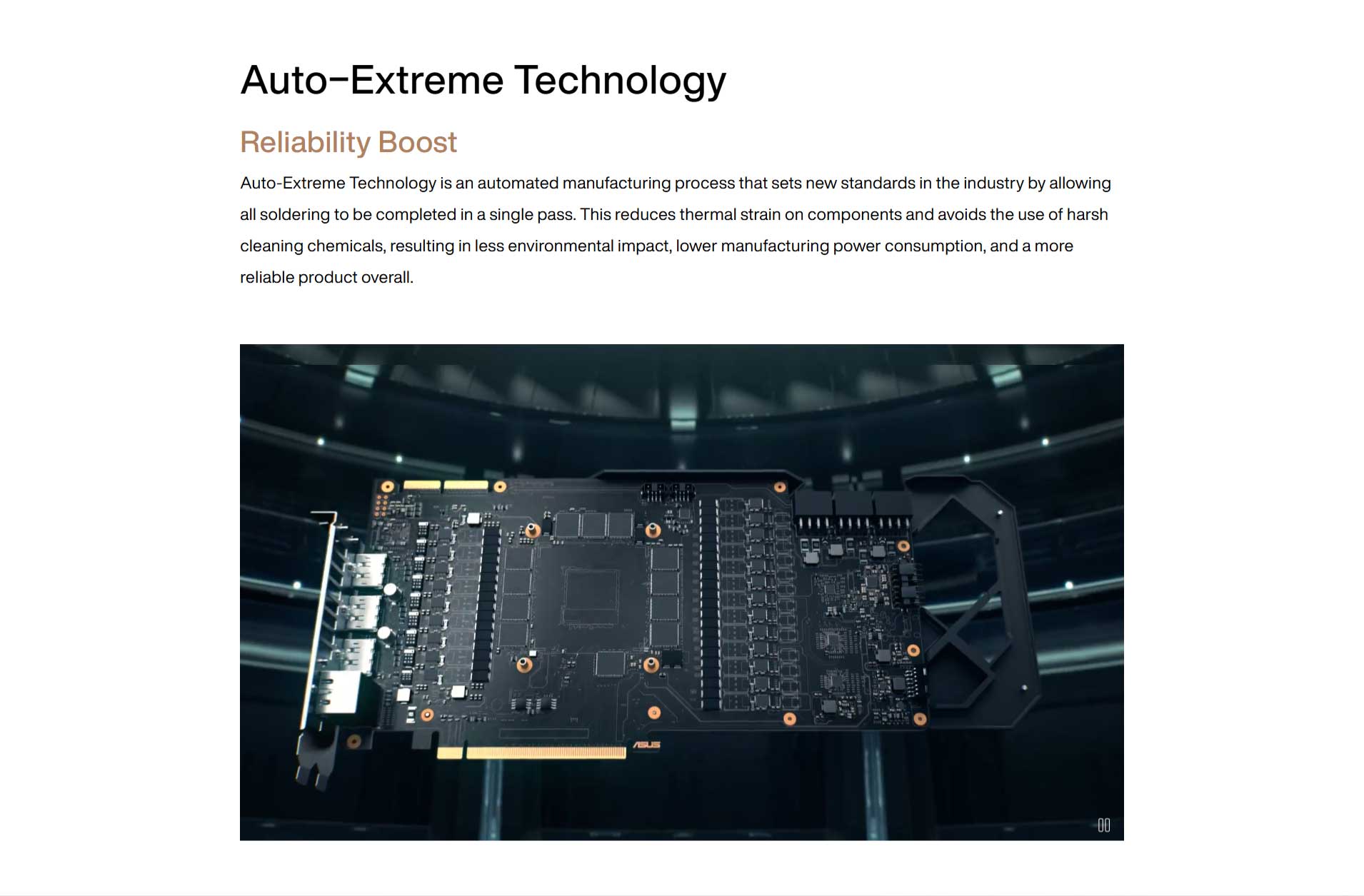
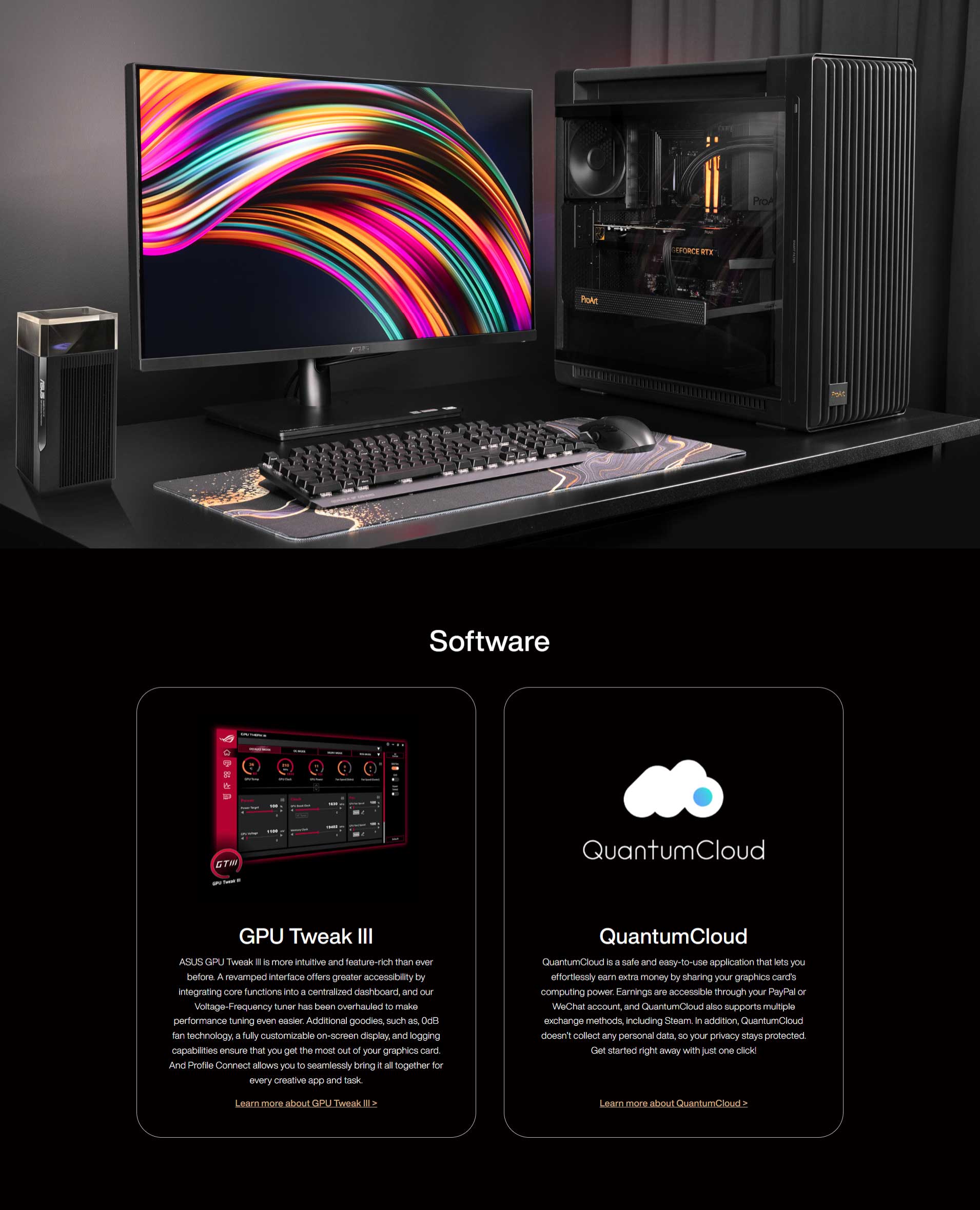
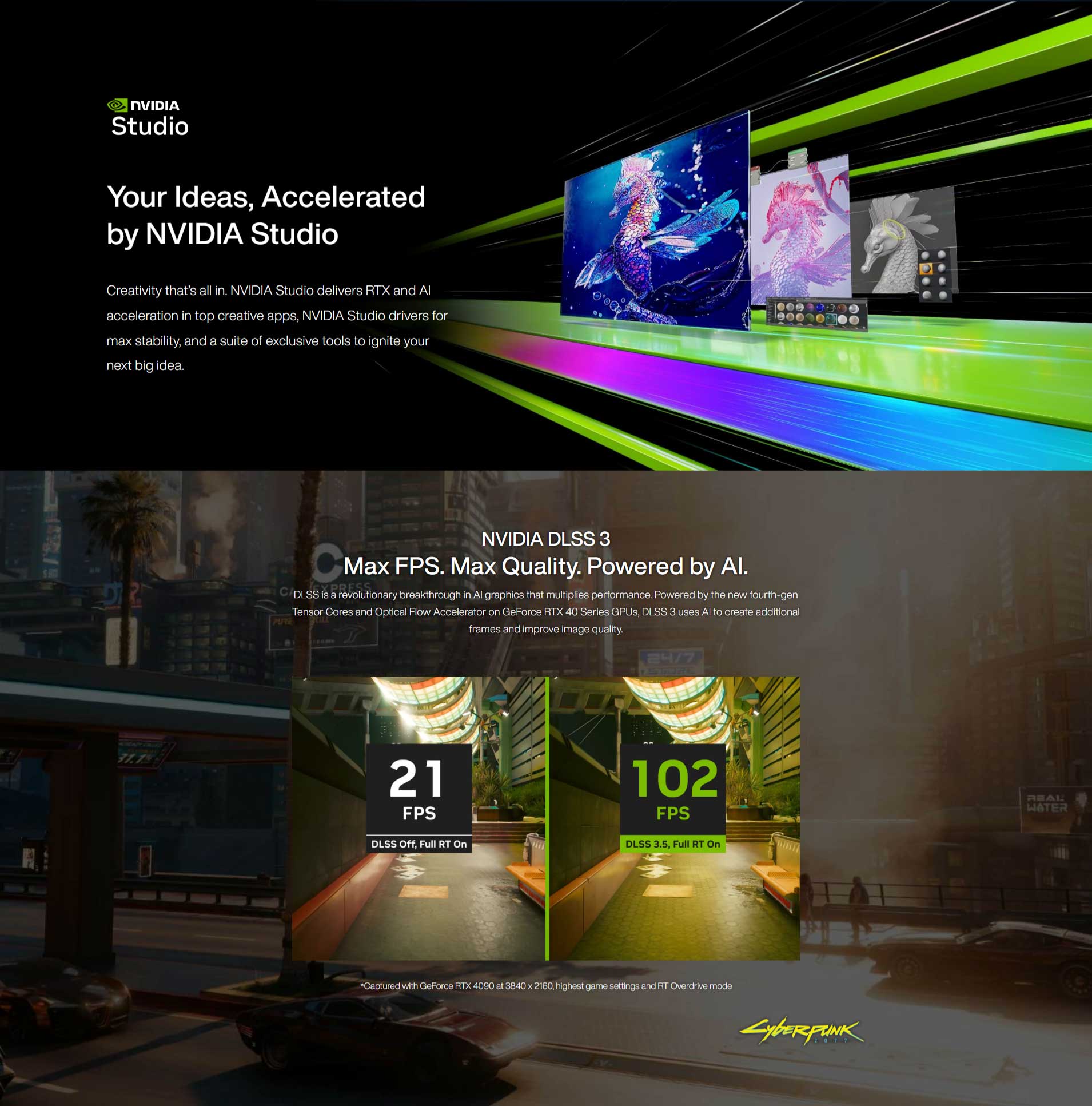














Reviews
There are no reviews yet.